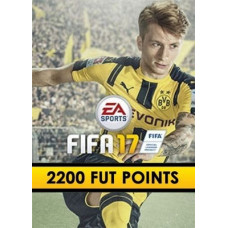Your shopping cart is empty!
FIFA 17: 2200 FUT POINTS PC
Activate with EA App:
Please note EA App is only available for Windows. Download Origin client for MacOS
Activate with EA App:
- Click here, to download the EA App for Windows
- Log in to your EA Account
- Open My Collection.
- Select Redeem Code
- Enter your unique code that's displayed on the 'Orders' page of GamingsPay.com and follow the prompts to activate.
Activate with Origin Client:
For Windows:
- Log in with the EA Account where you want to add the game.
- Click the Origin menu
- Select Redeem Code
- Enter your unique code that's displayed on the 'Orders' page of GamingsPay.com and follow the prompts to activate.
For Mac:
- Log in with the EA Account where you want to add the game.
- Go to your computer’s top menu to select Games and Redeem Code
- Enter your unique code that's displayed on the 'Orders' page of GamingsPay.com and follow the prompts to activate.